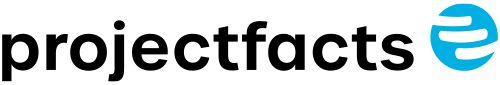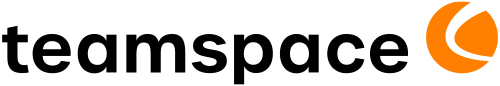Linux
Es ist empfehlenswert, eigene Zertifikate in das folgende Verzeichnis abzulegen: /etc/apache2/ssl/
Wenn Sie kein SSL-Zertifikat besitzen, können Sie sich über Let’s Encrypt ein kostenloses SSL-Zertifikat ausstellen lassen. Hier ist der Certbot (https://certbot.eff.org/) zu empfehlen.
Führen Sie folgenden Befehl aus, um die benötigten Module zu aktivieren:
a2enmod ssl rewrite proxy proxy_wstunnel proxy_http
Unter /etc/apache2/sites-available legen Sie eine Datei mit dem Namen projectfacts.conf an. Fügen Sie den Inhalt der Beispielkonfiguration in die projectfacts.conf ein.
Beispielkonfiguration:
<VirtualHost *:80>
ServerAdmin admin@example.de
ServerName server.example.de
Redirect / https://server.example.de/
</VirtualHost>
<VirtualHost *:443>
ServerAdmin admin@example.de
ServerName server.example.de
AddDefaultCharset utf-8
AddCharset utf-8 .html
AddCharset utf-8 .do
SSLEngine On
SSLProtocol all -SSLv3 -TLSv1 -TLSv1.1
SSLHonorCipherOrder On
SSLCipherSuite ECDHE-ECDSA-AES128-GCM-SHA256:ECDHE-RSA-AES128-GCM-SHA256:ECDHE-ECDSA-AES256-GCM-SHA384:ECDHE-RSA-AES256-GCM-SHA384:ECDHE-ECDSA-CHACHA20-POLY1305:ECDHE-RSA-CHACHA20-POLY1305:DHE-RSA-AES128-GCM-SHA256:DHE-RSA-AES256-GCM-SHA384
SSLCertificateFile /etc/apache2/ssl/server.example.de.crt
SSLCertificateKeyFile /etc/apache2/ssl/server.example.de.key
SSLCACertificateFile /etc/apache2/ssl/server.example.de.intermediate.crt
ErrorLog /srv/projectfacts/logs/httpd_error_log
CustomLog /srv/projectfacts/logs/httpd_access_log combined
HostnameLookups Off
UseCanonicalName Off
ServerSignature Off
Header set Rtime "%D"
Header always set Strict-Transport-Security "max-age=31536000; includeSubDomains"
ProxyPreserveHost on
RequestHeader set X-Forwarded-Proto "https"
Redirect permanent /pfea/login/ExternalaccessLoginDialog.do https://[DOMAIN]/htdocs/apps/pfextern
Redirect permanent /pfea/home/ExternalaccessHomeDialog.do https://[DOMAIN]/htdocs/apps/pfextern
ProxyRequests Off
ProxyPass /pfea/home/ExternalaccessHomeDialog.do !
ProxyPass /pfea/login/ExternalaccessLoginDialog.do !
# ProxyPass /.well-known/acme-challenge/ http://localhost:8080/htdocs/.well-known/acme-challenge/ # Certbot Konfiguration
# ProxyPassReverse /.well-known/acme-challenge/ http://localhost:8080/htdocs/.well-known/acme-challenge/ # Certbot Konfiguration
ProxyPass /ws/ ws://localhost:8080/ws/ timeout=90
ProxyPassReverse /ws/ ws://localhost:8080/ws/
ProxyPass / http://localhost:8080/
ProxyPassReverse / http://localhost:8080/
</VirtualHost>
Um die CipherSuite anzupassen, können Sie folgendes Tool verwenden: https://mozilla.github.io/server-side-tls/ssl-config-generator/
Bearbeiten Sie folgende Datei /etc/apache2/conf-available/security.conf:
ServerTokens Prod
ServerSignature Off
TraceEnable Off
Bearbeiten Sie folgende Datei /etc/apache2/mods-enabled/ssl.conf:
SSLCipherSuite ECDHE-ECDSA-AES128-GCM-SHA256:ECDHE-RSA-AES128-GCM-SHA256:ECDHE-ECDSA-AES256-GCM-SHA384:ECDHE-RSA-AES256-GCM-SHA384:ECDHE-ECDSA-CHACHA20-POLY1305:ECDHE-RSA-CHACHA20-POLY1305:DHE-RSA-AES128-GCM-SHA256:DHE-RSA-AES256-GCM-SHA384
SSLHonorCipherOrder on
SSLProtocol all -SSLv3 -TLSv1 -TLSv1.1
SSLCompression off
Bearbeiten Sie folgende Datei /etc/apache2/mods-enabled/mpm_event.conf:
StartServers 2
MinSpareThreads 320
MaxSpareThreads 320
ThreadLimit 64
ThreadsPerChild 64
MaxRequestWorkers 320
MaxConnectionsPerChild 0
Bearbeiten Sie die Datei /etc/logrotate.d/apache2 und passen Sie folgenden Eintrag von „…/apache2 reload“ zu „…/apache2 restart“ an.
Fügen Sie folgende Zeile oberhalb von /var/log/apache2/*.log hinzu:
/srv/projectfacts/logs/httpd_*_log
Zum Aktivieren der Seite führen Sie folgenden Befehl aus:
a2ensite <Name der Konfigurationsdatei>
Zum Deaktivieren einer Seite verwenden Sie folgenden Befehl:
a2dissite <Name der Konfigurationsdatei>
Starten Sie den Apache Server neu mit systemctl restart apache2.service
Unter /etc/apache2/site-enable können Sie sehen, welche Konfiguration aktiv ist.
Windows
Es ist empfehlenswert, eigene Zertifikate in das folgende Verzeichnis abzulegen: C:\Apache24\conf\ssl\
Wenn Sie kein SSL-Zertifikat besitzen, können Sie sich über Let’s Encrypt ein kostenloses SSL-Zertifikat ausstellen lassen. Hier ist der Certbot (https://certbot.eff.org/) zu empfehlen.
Legen Sie den Apache-Webserver unter C:\apache24 ab.
Starten Sie die CMD mit Administrations rechten. Navigieren Sie zu C:\Apache24\bin
und führen Sie folgenden Befehle aus: httpd.exe -k install -n “apache2.4“
Unter C:\Apache24\conf\extra\ legen Sie eine neue Datei mit dem Namen projectfacts.conf an (Siehe Beispielkonfiguration unter Linux).
Fügen Sie die Konfiguration in die httpd.conf hinzu (Beispiel im nächsten Schritt)
Öffnen Sie die Datei unter C:\Apache24\conf\httpd.conf. In dieser Datei werden die
Module, Mods, Ports und die vHost Konfigurationen angepasst:
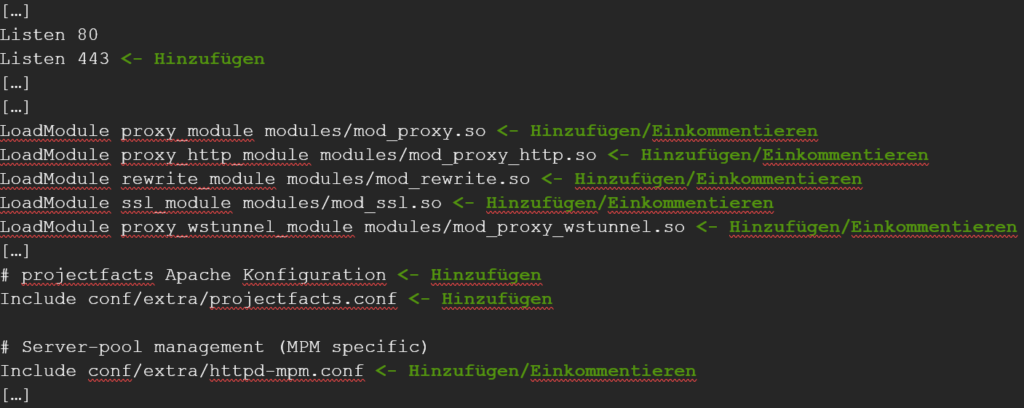
Öffnen Sie die Datei
C:\Apache24\conf\extra\httpd-mpm und fügen Sie unter mpm_worker_module folgendes ein:
StartServers 2
MinSpareThreads 320
MaxSpareThreads 320
ThreadLimit 64
ThreadsPerChild 64
MaxRequestWorkers 320
MaxConnectionsPerChild 0
Starten Sie nun den Apache-Server neu.
Apache Connection Timeout
Passen Sie in der projectfacts.conf den ProxyPass an:
Windows: C:\Apache24\conf\extra\projectfacts.cnf
Linux:/etc/apache2/sites-enabled/projectfacts.conf
ProxyPass "/" "http://example.com" connectiontimeout=10 timeout=600